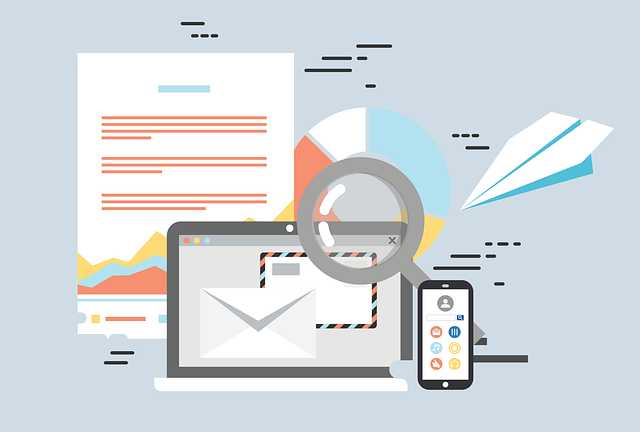Things to Consider When Buying a Wireless Router
Deepak
- 0
Planning to upgrade your old router or invest in a new one? No doubt it is difficult what to consider and what not to. It is an important decision as the internet connectivity of the whole house depends on it. And you don’t want to be blamed by your family members for choosing a wrong router.
Perhaps you are considering to buy it from your ISP. I was a subscriber of Charter Spectrum internet and I took advantage of their free router. It worked for me because I had to bear minimal rental fees and that’s a benefit for those who cant afford to buy one. Let’s help you with some effective tips to choose the right router for yourself.
Lifespan and Reliability of the Router
We all have heard all the whining about how networking hardware doesn’t last forever. You must have skimmed through reviews claiming how unreliable routers can be. Routers are overloaded and have to work constantly. They are stretched to multiple smartphones, tablets, gaming consoles, laptops, computers, smart TVs, even voice assistants. Its performance can be degraded easily.
Using the same router for a very long time results in a degraded quality. High-quality routers usually have a considerable life span. You will not have to change them quickly. Neither will you face recurrent connectivity issues. Therefore, investing in a high-end router will only ensure more reliability and longer lifespan. In financial terms, having to change your router again and again will have more money wasted than a one-time pricey purchase.
Don’t Buy It from Your ISP
Signing up for an ISP means getting a free router in most cases. You have to pay a monthly rental fee that comes added to your internet bill. You may feel tempted to simply purchase the router they have given you and let things go as they are going. But it is not up to the mark.
Consider various factors and features on this checklist to finalize your router. You need to have one with better security, speed, range, and so on. Don’t go for a single band router if you want to enjoy blazing speeds.
Consider the Range
Don’t forget that the position of the router is critical. Keep it in a central location without any obstructions around it. It is also important from the security perspective to keep it at a central location. Avoid keeping them in the windows. This will increase the chances of signal leakages. Using a heat map software would be a good strategy to maximize your Wi-Fi connectivity as well as coverage.
Placement is so crucial that even if you wrongly position a high-end and pricey router, you will not get proper signals. You can use power line adapters to increase the reach. But they tend to limit your internet speed. If you are upgrading your router while the old one is still in a good condition, consider turning it into a wireless bridge to enhance signal strength.
If being connected is crucial to you, for instance, you work from home, then you need to ensure minimum leakages, intact security, high speed, and consistent connectivity. Go for routers with antennas to ensure enhanced range even through thick glass doors and multiple walls.
Check the Standard
Want to know the best standard and nothing more? Here it is! The router supporting 802.11ac standard remains to be the best! The new thing here is the “ac” standard. It is capable of transferring data three times faster than the 802.11n.
Another vital point should be to keep in mind. You have subscribed to an internet service provider for great speed, know that you will face connectivity issues if your router doesn’t support the right standard.
We highly recommend buying a router that essentially supports 802.11ac. Take a note!
Check Whether the Band is Single or Dual
The routers work on two frequencies. They are 2.4 GHz and 5 GHz. Routers with a single band either support 2.4 GHz or 5 GHz. While a dual-band router supports both 2.4 and 5 GHz. It is capable of using them simultaneously.
Consider it an important factor if you want better connectivity. Laptops and smartphones can easily connect on 5GHz. But other devices operate on 2.4 GHz. Also, consider the area you are living in before going for a single or dual-band. If you are residing in a densely populated area, go for the dual-band. It will ensure better connectivity, good frequency, and high efficiency.
It’s just like your internet. In my last town, Spectrum in my area was subscribed by so many people. It headed to internet outages and another network connectivity issues. The same is the case with your bands. If you live in a populated place, a single band isn’t very effective.
Also read:
https://tahonews.com/technology/google-wi-fi-system-so-simple-yet-so-powerful